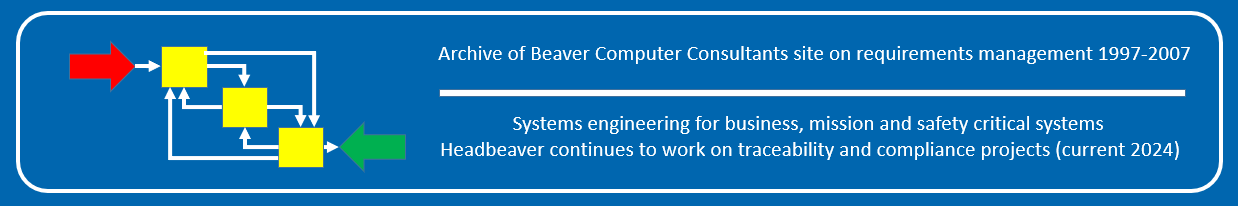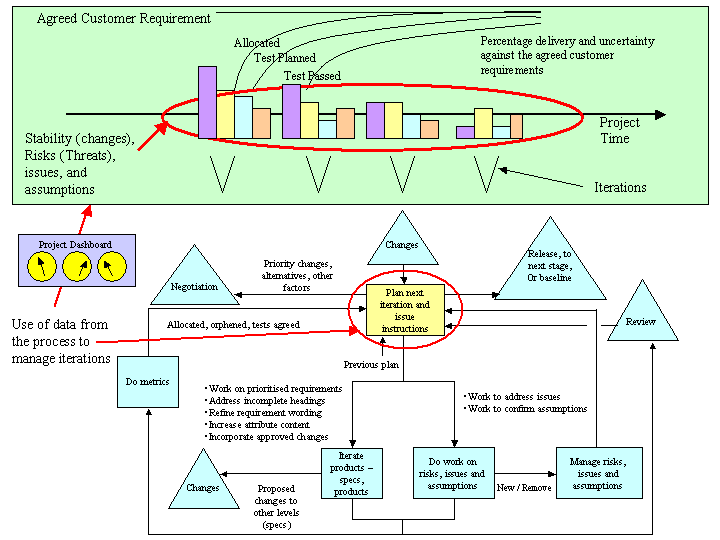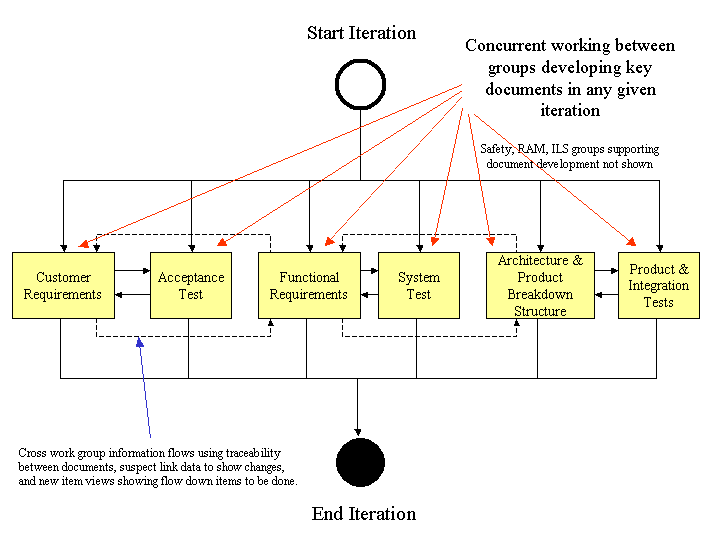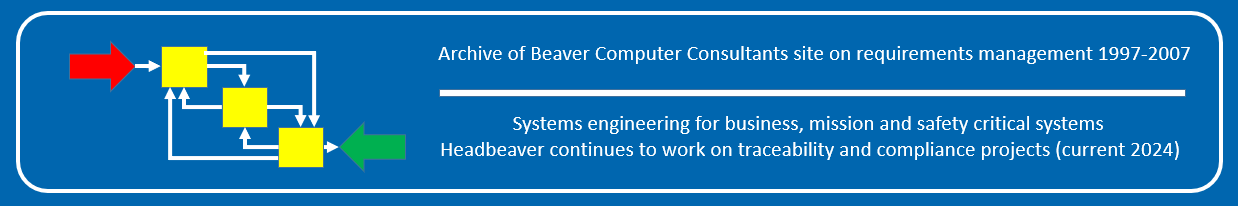
Home |
About Us |
How Can We Help You? |
Life Cycle Overview |
Services Overview |
Requirements |
News |
Contact Us |
Links
>> Home >> Requirements Process and Management Services
We offer a range of requirements management and systems engineering support services as well as configuration management, risk management, and PRINCE based project management consultancy. Our requirements services form the foundation of our offerings, often run as a project support office, and include :
FREE DOORS DXL addins scripts
Requirement Management Services to create and maintain requirements and acceptance documents
Process Definition, Process Improvement and CMMI / PMMM Benchmarking Services - (for details of our ready made process models see here).
DOORS and Requirement Management training courses
DOORS Administration, Tool Configuration, DXL customisation and addins - (for details of our ready made information models see here).
Requirement Management Support Services
This page also provides a basic introduction to requirements management process concepts, which are summarised in our draft Requirements Process Primer document which is available as a free download.
The adoption of a requirements tool or a process model is not a
golden bullet. They will not necessarily provide a quick fix in terms of
immediately stopping problems from occurring or bring immediate increases in
productivity. Often the reverse is true - the initial result is to bring
out many of the existing problems, you still feel the pain, but you'll have more
time to effectively manage the problems, but over time you'll be able to correct the underlying problems. With process feedback and implementation outcomes such as buy-in,
training, and cultural changes, you'll see benefits, and you can start to tune the process and
improve it to fit your needs, and start on the continuous improvement cycle using the Plan-Do-Check-Act cycle. Beaver has experience in all these areas and will be happy to discuss how our experience can help you.
A Simple Requirements Management Process Model / Systems Engineering Process Model Concepts
This section outlines a general lifecycle process model and the factors to be
considered when setting up requirements tools. We have summarised a number
of the process elements for public use. This part of the process focuses
on the requirements flow. Sub-models in our process deal with elication
and ensuring completeness of each specification using standard contents
templates to prompt for information to be added or explicitly add a not used
comment. Our requirements and V&V process and the database /
information model concepts have been developed through practical application on
a range of projects. They have been reported at conferences as detailed in
our news items for June 1999 and September 2000.
See our case studies section for details of the how
this expertise has been used when working with our clients. Our web
links page lists a number of other requirements management sites. To see an example of DOORS based traceability and the creation of a simple traceability matrix see our paper on Joyce Ludwigs Requirements site.

A simple process model is shown above. Placing your cursor over
each process block will provide you a summary of the inputs, transformation
activities, and outputs. Process boxes with a red outlined blocked can be double
clicked to open a more detailed page, giving further details of the inputs,
outputs, and activities, and where appropriate we have included sample check
lists, and screen shots of DOORS configured to support a work flow based
process. A list of documents and the stage at which they are produced is listed
here <to be added>.
The above process model looks complex because of the concurrency and feedback flows that have been included. You'll also need to be consider how this process spreads out over time. In a moment we'll look
at several views of the process and supporting information, some with the help
of animation. You'll see that when the process is stretched out against
time it is not as difficult or complex as it at first appears, and with our
step by step guides you'll soon be in control.
While
the above process looks as if its waterfall based or sequential, this is not the way we apply the model to a project. We actually make multiple passes through the process, exercising most of the activites on each pass. This is an iterative approach and is an important risk reduction technique. Each iteration allows us to select a subset of requirements. This builds end-to-end documents, models and products, from simple concepts, prototypes, to earlier fielded products, to operational releases. Sets of iterations relate to project management stages or gates such as "Project Worth While Investigating", "Feasible", "Risk Reduction", "Operational Release", and "Support". During any iteration we can establish the progress of the selected requirements, determining whats been agreed with the customer, whats been allocated to the next level, what has a test method(s) agreed, and how many have a passed test, along with information on requirements and design change rates, and the number of risks, issues and assumptions.
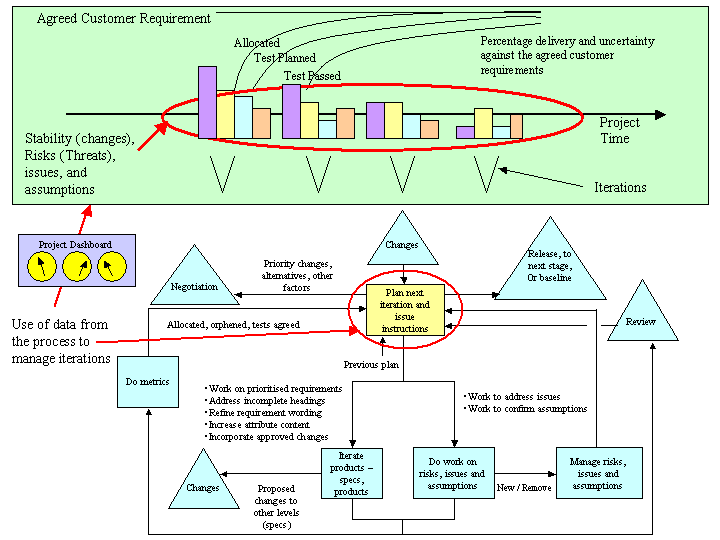
The main process model is based on a classical "V" life cycle which takes customer needs, agrees requirements, and delivers a solutions, but is operated concurrently and supplemented with other process activites such iteration planning, which use information on progress, quality, proposed changes, and issues, assumptions and risks, to compare the current state of the project against the last iteration plan, determine what to focus on next, and plan the next iteration. In a project context this process is managed iteratively so that a project comprises of multiple V's in terms of the product or data traceability. In addition a number of groups undertaking activites on the main "V" model are likely to be working concurrently, so rather than a sequential work flow, what we need to do is ensure the integrity of the relationships between each of the products e.g. customer to funcitonal requirements, functional requirements to the product architecture, and so on. So on each iteration, the teams develop, mature and update the various requirements and test document products, but use the "V" model concepts to maintain integrity of data between levels using the product to product traceability links that need to be developed. Use of requirements tools allows each group to see suspect links developed from earlier iterations, and views to show both untraced items in the input document and untraced items to the next document in the "V" life chain. Each document contains flags to show whats "in-scope" for this iteration and those carried over from previous iterations.
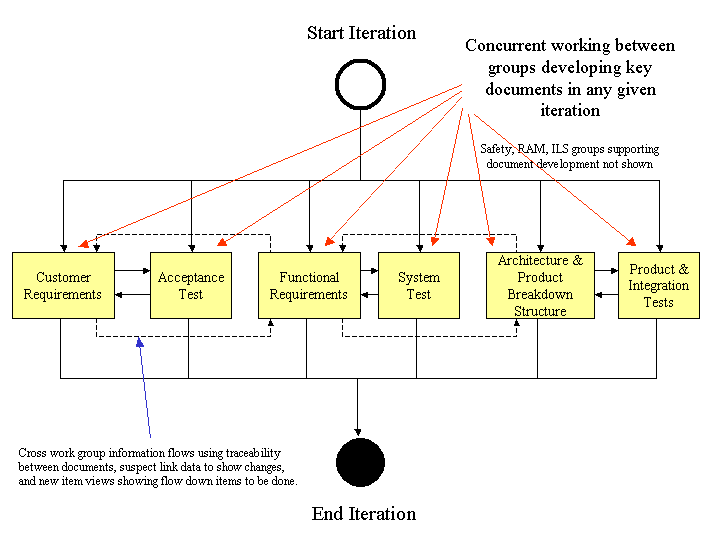
As we complete more iterations, the level of maturity of the products increases and risk decreases. By drawing together data on progress, quality, changes, risks, issues and assumptions we understand how healthy the project is and have a mechanism for planning and control. By using the feedback from each iteration we can identify objectives for the next and future iterations. In our full models we combine project management principles from PRINCE and other best practices such as prototyping, and use formal document inspections as a futher refinement to PRINCE based Quality Reviews.
|

|
Our draft white paper is available here
which provides a more detailed overview of the process, sample information
model detailing attributes, views, and reports, and how the process model,
specification tree, and information model fit into change control, risk
management, and iterative based life cycle models. The paper examines the design of the information model for requirements and test traceability. Such traceability forms the basic inputs for a number of process activities. Note this is a draft
and is provided as-is. Please see the conditions of use on the front of
the document. |
You can review a Powerpoint animation online here <to be
added> which will step you through the major process steps against time or
you can download the Powerpoint file here <to be added>. When
viewing the animation remember this a simple representation - consider the
additional complexity when you consider individual requirements progress
changes, rework and test failures requiring requirement, test spec, or test
harness changes. It is this level of concurrency that causes problems if
not adequately managed.
As an alternative perspective you might wish to review the
"V" model based specification tree and its animated version. The
specification tree Powerpoint files are also available for download here <to
be added>. The process model produces the documents shown in the
specifications tree and conducts appropriate quality tests, trade-offs, and
results reviews. The process model produces the documents in the
specification tree while the information model is the basis on which the
underlying data is managed, link, stored, viewed, and operated on.
A process model and specification tree are useful to (a)
understand the needed integrity of the model and enforce change control and
configuration management of the set of documents which exist at a point in time,
and (b) acts as the basis to generate metrics to indicate both the progress
through process (e.g. number of client requirements, number of accepted
requirements, number allocated to technical solution, number tested) and the
quality of the products produced using data from the various reviews (number of
ambiguous requirements, problems found), issues and assumptions associated with
a requirement or product design. Beaver believes it is important not only
to measure pure progress but the quality. Progress is OK only if an
acceptable quality level if being achieved otherwise rework from problems will
arise. In addition quality provides feedback to drive process improvement
initiatives such as those included as part of the SEI's CMMI.
The process model, even a simple one such as above, are not the
information model. Informational models are best considered as relational
database structures. A simple information model is shown here <to be
added>. Each file or module has attributes, which are selectively shown
as a set of views, or reports. The information models seeks to reuse
information rather than having multiple copies, and show the relationships
between the various files or modules. Additional code or functions are added to
applications running the models to ensure integrity e.g. if a parent requirement
is changed then links to child requirements or test results are shown as suspect
as they can no longer be assured to meet the parent because it has changed.
A manual review is needed.
Beavers Requirements Management Services
Own staff not available, no in-house capability, need a fresh view? Do you need to create a specification, improve an existing one, or apply other requirements management processes? Whether you own a dedicated tool, or you normally use paper and MS Office, or you just need the work done we can help you immediately. For example;
- You have received an ITT or specification, and you want to formally analyse and manage the requirements, and develop and agree an acceptance plan? If you have electronic copies of the documents or even paper copies
(which we can OCR scan), we can apply a formal document structure to them, restructure the contents against an information model in DOORS or Requisite Pro, conduct an analysis of problem requirements, and produce a Word or HTML problems report, and prepare an acceptance plan (or VCRI) specify the acceptance method and criteria against each requirement. You can then use these outputs to support proposal or bid development, as the basis for negotiation, or anywhere else in the requirements, design and test processes
- You issued an ITT and have received proposals from prospective suppliers, now you want to trace between the documents to determine the level of compliance, the commitments made, and score each proposal as part of a tender assessment process.
- You need to determine if you should accept each proposed requirement, release it to tender, or trace to your solution or a suppliers solution to ensure traceability and compliance? An analysis and problems report is a key inout into negotiation activities and design iteration process
- You want to ensure completeness of the traceability between the requirements, tests, the solution, and the original business case? Such requirements traceability studies access the overall level of consistency and can help to identify where gaps exist and ensure benefits realisation is still credible.
- From source data, you wan't to establish what are the requirements, domain knowledge,and what are problem requirements in a document you have? Or perhaps check you have actually stated all the needed requirements fully traced to the business problem to be solved?
- You need to create and maintain "Compliance Schedules", "VCRI's", and "Traceability" tables?
- You need to operate a robust process to capture, review the impact of proposed changes and what documents will need updating, reissue updated requirements documents, and track approved changes until implemented?
- You need a better method than manual collection, to track metrics on progress and quality to provide robust highlight and stage reports, and as an input to planning and control activities.
- You need to track the relationships and dependencies between projects as part of a programme portfolio, trace key capabilities delivered by a series of projects forming part of a programme against the business plan, and to report progress metrics through to delivery and track benefits realisation against the business plan. Often you'll what to determine what changes are needed in the programme and projects in response to changes in the business plan to ensure the cost-benfit is maintained.
If so then Beaver consulting offers you an outsourced solution, either working on your site or at our offices, using remote connectivity if needed, using the DOORS requirements management tool.
We can import your documents into DOORS, work with the data, and provide you with an
analysis and problem report, compliance matrix, traceability matrix, reported
either in a Word document or as HTML pages or both. You can have a
"ready to go" populated database in DOORS format with
a full requirements model ready for use in latter process steps or phases of the
project. You can notify us of the proposed changes, we'll do the change analysis, and add those that are agreed into the database so building you a valuable change history with details
of how the requirement was accepted by you. Periodically you'll get a set
metrics indicating the progress and quality of the requirements as they progress
through the process over the duration of the project and latter during benefit realisation. You do not need to invest in the software, its
maintenance, or specialist staff. We can publish the documents to Word, or to html. You can raise queries or proposed changes or comments, and we can chase them through for you. We can be your requirements engineers.
This is just one of the services we offer. We can work with you on site or
totally remotely, communicating by email, phone, telephony, use our secure
customer areas on or web site or VPN between networks using DSL or dial in.
What ever your needs, Beaver has practical experience, tools, and generic models, all available now to support you at what ever level of maturity your processes are at. Beavers experience is not only in the individual disciplines of requirements management, change management and project management but in how they need to be integrated together. Beaver also has considered experience in related disciplines of requirements elicitation and analysis. For example at the business level under taking QFD workshops, process and performance mapping, existing system studies, competitive system or product studies, and applying principles such as "Voice of the customer", while at the system and subsystem level performing behavioural, performance, RAM, security and safety analysis to determine apportionment and show compliance of a solution against its parent requirements, and to derive additional requirements. For further information see here <to be added>.
Beavers Requirements Management Process Definition & Improvement Services
Having a defined process is an basic building block in developing a strong system engineering or project management capability and is also important when demonstrating compliance to the process orientated ISO 9001 : 2000 and when benchmarking to the SEI's Capability Maturity Model Integrated (CMMI) or the OGC's Project Management Maturity Model (PMMM). We can support your process management activites using Six-Sigma based methods such as
- Mapping your existing process, using standard BPM, IDEF0, RUP style, or your own notation. Using the SIPOC approach we'll identify the Suppliers, Inputs, Process Tasks, Ouputs, and Customers, and collect existing performance data such as volumes and problems that occur, and document available forms and guidance documents for the process step, and its entry and exit criteria.
- Compare your process and its products to various benchmarks including the CMMI, PMMM, ITIL and other standards. Working with your own team we can evaluate how well each requirement is fulfilled, record an improvement action, assign it, and track progress. Overall we establish the current level of capability and comparte this to a capability suitable to meet your business needs. We perform this activity using DOORS as the information database, with the standard in one or more modules, and your process activites, products, and roles in other modules, and use DOORS traceability to record relationships, the rationale for why we believe the requirement has been met, and note any problems. This provides you with a tool for future management, full change traceability, the ability to export process documentation to XML, Word, or HTML, and to answer questions such as "if I change this role / document / process step, what would be affected?".
- The process model can be modified to create "to-be" models to explore alternative ways of performing the process. These models can be simulated using our CASEwise or Simul8 tools, to visually explore the flows to confirm it the to-be model works as expected, and secondly to obtain quantitative data on the level of improvement the "to-be" model has over the "as-is". We can then determine a future process model and an implementation plan, or approach to migrate to the to-be model using several steps over time. Animations can also be used as an effective communicaiton tool to explain how the process works during staff inductions or task assingments, or provide valuable content to add to or create a management system intranet website.
- By using the above services we can map the current process, identify problems or sub-benchmark activities such as products withs defect, rework drivers, and resource contentions, determine the current capability and identify the required future required capability, based on the gap and corporate strategy we'll explore new process definitions and means of implementation, before trialing them in pilot implementations, selecting the best option and rolling out. Whats important is to focus improvement initiatives to known problems or on capabilty gaps which limit your ability to delivery customer needs or assurances. We normally use the Six-Sigma DMAIC or DMADV approach, and aim to transfer the knowledge for you to become self sufficient in this technique for ongoing process improvement.
Once the process is understood, particularly the interim and final products, we can consider which how these are physcially created and maintained, and how a requirements management tool supports the product creation process.
Beavers Requirements Management and DOORS Training Services
We also provide training and mentoring in requirements management concepts and in training and mentoring users in using tools such as DOORS to implement requirements management through the life cycle. Our approach is to use a modular approach to training. The outcome of each training module is to provide sufficient DOORS functionality to support specific requirements management and systems engineering tasks. Our approach reflects our prefered way of using DOORS, which is to setup and use specific views and key funcitions, wizards and addins, which relate to process steps in your management system.
Rather than provide a 2-3 day course attendees only need to learn whats necessary before going back to the job and whats needed. For example most users do not need administrator or dxl skills, many just need to find particulary views in the tool, fill in several attributes, or raise or approve changes. Others just need to track progress. Attend whats needed and then put the learnt skills into practice doing assigned work. We can provide on-site mentoring or phone or email support post training. Having mastered the tasks from one module attendees can then take the next module. We have used this approach with a number of clients, often combined with some tool configuration and process management work. Ofcourse it is possible to run a combination of the modules as a 2 day course which works so long as attendees can go back to performing specific tasks quickly as early use reinforces whats been learnt and aids retention. Training sessions can be based round the following modules :
- Introduction to requirements, requirements documents and specifications, the requirements management process, and the the relationship between process, documents, and information models.
- Navigating an existing DOORS project - modules, views, searching and filtering, navigating links, traceability explorer, basic printing
- Editing data in DOORS, creating links, creating views, basic imports and exports, raising and viewing changes.
- Setting up DOORS modules and projects, creating attributes, setting up access controls, advanced data imports and exports
- Administoring a DOORS project and supporting the requirements life cycle process and devloping a DOORS help-desk for your organisation
- Using process progress and quality data to manage projects with iteration planning and change
- Using DXL to customise and automate DOORS
Each training session lasts approximatly 2-3 hours contact time and includes practical excercises. We supply detailed user guides for each session and are happy to customise the training and documentation to meet your specific needs. We can deliver onsite, or use remote delivery, or provide CBT training using animated screen shots and voice overs.
Beavers DOORS Tool Configuration, DXL Development and Database Administration Services
Our approach is to configure a tool so groups of views, normal tool functions, customised menus's and DXL addin scripts, support specific process steps, track process conformance, and provide valuable metrics for project management use. Beaver has considerable experience in developing customised versions of information models to implement processes, with explicit traceability between requirements and tests, and produce defined output
documents based on MIL STD 498, 2167, and RUP artefacts, for a variety of customers including Elekta Oncology Systems, Raytheon, SSL (LUL), Railtrack and Westinghouse, mostly using DOORS. Beaver also the capability to develop
customised tools and information models using Requisite Pro and Telelogics
RequireIT (which interfaces to DOORS) , both of which interface to Microsoft
Word, as well as more powerful requirements tools such as RTM. We can
deploy the information or process model with user guidence notes to your intranet or internet, and publish requirements and test data from DOORS to your intranet using HTML and incorporating simple email feedback forms, allowing information to be widely shared with your team, clients and stakeholders and for feedback to be obtained.
Requisite Pro and DOORS also have powerful web server extensions to dynamically
publish, view, comment and edit the databases directly using web technology.
Beaver can advise on these options and help configure and set these systems up
together with integration to configuration management, version control, project
management and other applications.
Beaver develops and advises clients in the IT infrastructures to
implement requirements and systems engineering processes, integrating and interfacing project management (process, tasking allocation, planning, risk management),
problem and defect reporting, consolidated change change systems, with requirements tools and analysis and design tools.
These can be developed as single PC systems, integrating various applications,
run as multi-user versions running over networks, or implement using intranet or
internet technologies, giving access to requirements, change management, and
project management support using an internet browser with backend systems
linking back to the core applications.
To set up a requirements tool such as DOORS and customise it to fit your process we undertake the following activites:
Project fast-track service - gets you up and running quickly. We review your existing process and documents for a project, understand the relationships between each document, and develop an information model. We do by working with you using a mixture of offline information gathering followed up by a facilitated joint development workshop with the users or potential users of DOORS or other requirements tool.
-
Customise requirements tools to make them user friendly -
often customising menus so they reflect the process steps. This allows
easier user interfaces and means users do not need to learn all the intricate
tool commands. They simply drive a process based menu which presents
them with options for showing various process steps, reviews, reports, metrics
and integrity tool. This allows them to focus on doing requirements,
systems and development work rather than using the tool. It reduces
learning time, re-enforces process steps, and can reduce errors by including
code to identify suspect integrity errors and certain types of requirements
problems.
-
Writing DXL tools to assist in importing specifications and other
documents, flagging likely requirements and also those that are likely to be
problematic. You can use the same tools and re-applying them as each
level of specification is produced. These tools do not automate the
process or eliminate people from the process, far from it, but rather they are
used to rather kick start the process, apply a level of consistency, and allow
your personnel to focus on the real issues. In our experience many
organisations do not even perform these tasks manually so the tools help to
introduce a process for best practice.
-
Developing DXL based metrics or statistical tools to pull information
out from the data and show the progress through the process, the quality of
the products produced by the process, and the quality of the process its self,
for example defaults captured or missed at each stage or to show the stability
or changes in requirements, design, or testing and the associated unclosed
threats, risks, issues and assumptions which should diminish over time.
-
Customise menus and provide productivity tools using DOORS DXL
or C/C++ and VBA to interface to the API's for other tools, and to
integrate sets of tools using VBA and technologies such as Microsoft Digital
Dashboard bringing together MS Outlook, Project, and third party tools.
Beaver believes productivity can be improved by doing work in the tools
themselves rather than using them to just record the abstract results.
-
Develop custom bridges between DOORS and other tools, that have MS-SQL, My-SQL or Access repositorys using DOORS DXL, VBA, Perl, or PHP.
Integrate DOORS with design and analysis, configuration management, defect tracking, project management, risk management, and safety and reliability analysis tools.
We also offer services to act as your DOORS administrator releasing your staff who can concentrate on their main role as systems engineers or solutions developers. We often undertake specific background tasks such as;
- Setting up the database for analysing multiple tenders and accessing alternatives, archiving off those not select for forward use.
- Restructuring databases or import requirements models from other tools
- Monitoring usage of the database and conformance to the information model definition and your defined processes, and ensuring data integrity.
- Acting as a help-desk, providing a library of resources, or organising or facilitating company DOORS and requirements user groups.
Beavers Requirements Management Support Services
Other services include;
-
Development information models, attributes, views, and
reports to implement defined processes and reflect suitable document
structures and be capable of producing the required documents. Beavers
approach is to provide traceability between the process and the set up of
information model, tools, reports, and report content, and guidelines for
other activities such as technical reviews, design reviews, and peer
reviews. The process model itself can be traced to standards and CMM's
as well. We provide process based information models /
requirements databases in DOORS and Requisite 'Pro formats. Please contact
us for full details or see here
for an outline preview.
- Developing traceability tables between requirements and tests, or requirements and solutions, or other levels. Sometimes these traceability tables are called traceability matrices, traceability matrix, trace matrix, compliance matrix, verification cross reference index (VCRI) or similar.
-
Process definition, developing intranet and paper based
manuals and interfaces to tools implementing parts of the process.
Beaver has experience including standards such as IEEE 1220, EIA 632, MIL STD
498, MIL STD 2167A, public methods such as RUP, MSF, DSDM, SSADM, and RtP for
example. We have particular experience in auditing existing processes
and effectiveness against capability maturity models e.g. CMMI. We also
have experience in processes for specialist disciples such as safety,
RAM, and ILS working to IEC 61508, DEF STAN 00-41, 00-55, 00-56, 00-60.
-
Beaver is experienced in analysing processes and how they are
implemented to identify potentials errors and to develop control measures
(e.g. check list items, integrity checkers, changed processes or procedures,
training, monitoring), based round process analysis practices in DEF STAN
00-55 and ISO 9000 : 2000. We under take BPR studies, identifying
duplicated tasks, data or information re-entry in multiple areas causing
duplication causing inappropriate resource allocation and difficulties with
configuration management as data becomes varied, uncontrolled and out of date.
We look at the time it takes to complete various activities, such as document
production or testing, the level of rework and the causal problems. The
information gained is used to redefined the processes used to reduce cycle
time, reduce resource requirements, improve quality and reduce rework, and
providing a more motivation process and environment.
-
Extending traditional information models, with extensive traceability, such as holding
functional and functional interface requirements and product and architectural
solutions to be able to perform HAZOP and FMEA's, record derived requirements
and actions, so formally capturing the design and its analysis, leading to
derived requirements. Because the work has been directly captured in
DOORS for example as opposed to merely entering data as unrelated entries or
not at all, the exact status of the design is visible and traceable, and as
the process for example has generated the safety requirements, DOORS can be
used to add the resulting argument and supporting evidence, so the safety case
can be easily constructed. Failures and hazards can also be exported to
other analysis tools e.g. fault tree and simulation programmes and other
results entered back in.
-
Implement information model structures and reporting
capabilities which develop specifications and reports developed from a number
of files or modules. A common problem Beaver has encountered is when
projects develop the information models to reflect modules and desired
documents on a one for one basis. Most specification formats can not be
achieved using a single file or module. They are best developed by
exporting different sets of information from various modules. Beaver has
experience in developing and using a variety of reporters and now uses tools
such as those developed by Telelogic DocExpess and Rational SoDA and can
develop templates, views, and customise DXL or code to extract and format data
as need to develop a variety of documents such as specifications, change
analysis proforma's, test specifications, test specification results, FMEA and
HAZOP reports, and risk and issues registers.
Return to the requirements information page